1. My old website
This is not the first iteration of my personal website. Back in December 2020 I decided to create my own personal website. My idea was to have a place to showcase whatever projects I had worked on, and perhaps for general blogging (I later realized that a 2nd semester project about Eigenfaces wouldn’t exactly be the most appealing project on my site…).
Even so I decided to continue to work on my site, by finding and buying a template that I liked, in order to get up and running quickly. I created a somewhat decent website if I do say so myself. If you’re interested you can check out the history of commits on the repository, though the naming of the earlier commits aren’t always the most useful. Though, some idea of what the website looked like can be gleamed from the images below.
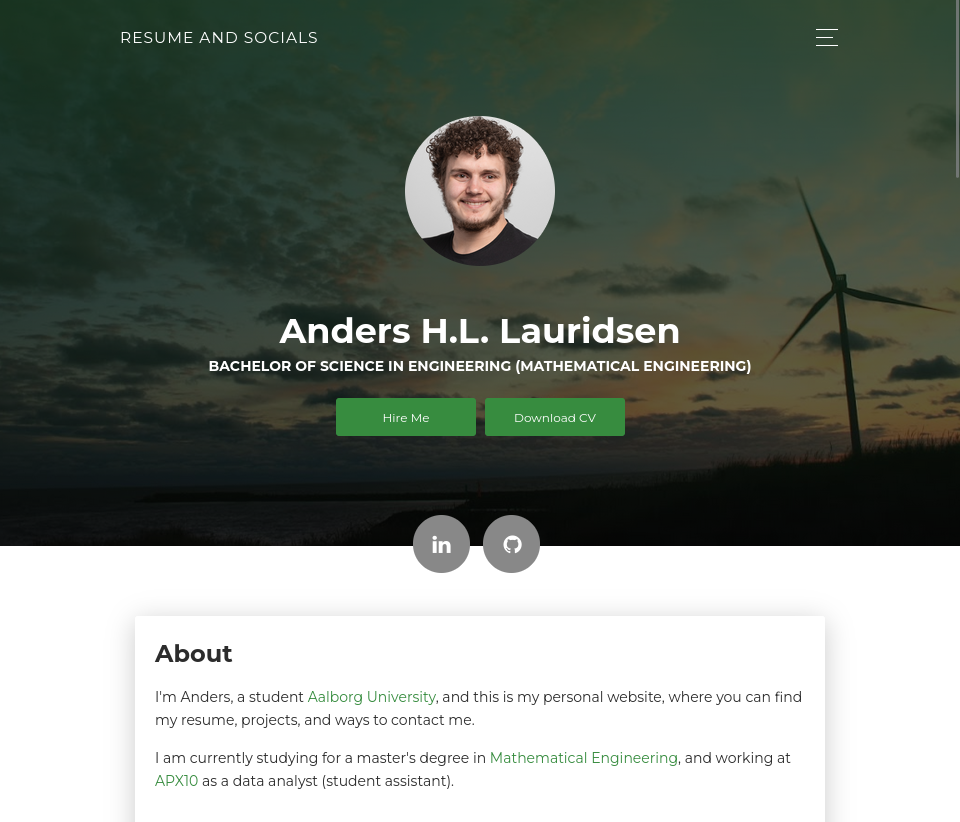
While I was, and am still, happy with how the website looked, it was difficult to change the look of the website. Since I understood none of the tools that went in to creating the first website, I had trouble changing the contents of the site (specifically adding a blog-post functionality). Instead, I was stuck with this look on the site
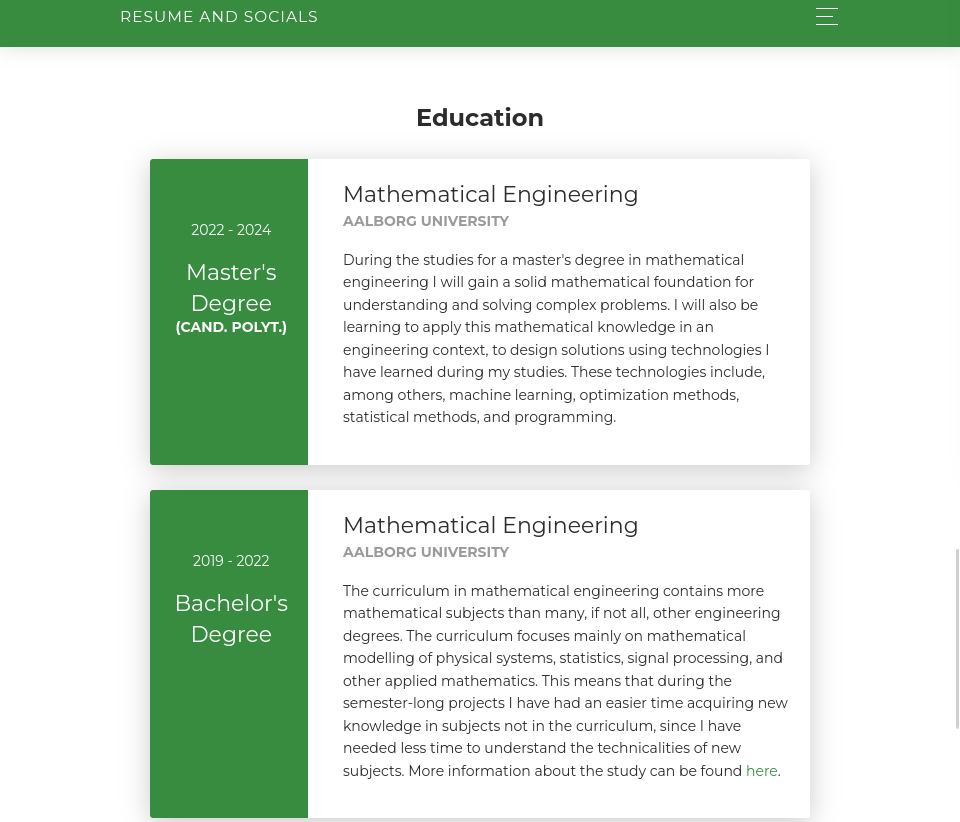 which does not lend itself to the blogging format.
which does not lend itself to the blogging format.
My contact page also used a third party service, and was not really practical, so I wanted to scrap that as well.
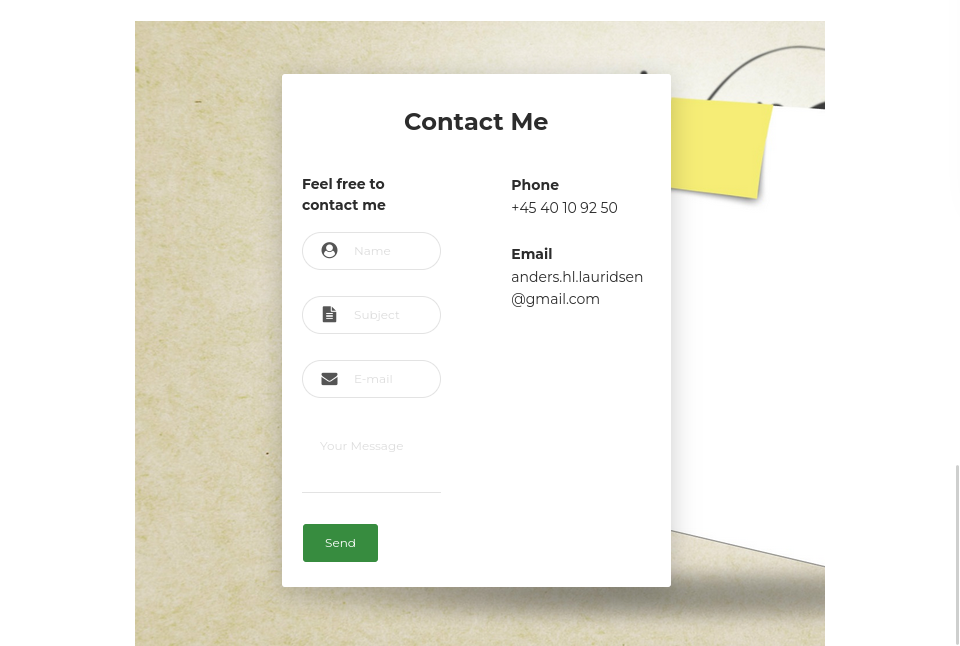
2. My new website
As you can see the new website is drastically different from the old one. The old website functioned as a sort of online resume, more than anything else. I generally dislike having to write resumes, so having to write two when applying for a job, or when they need updating, seemed excessively meaningless.
2.1. Idea for the new site
I want to work on smaller projects, as I have done for the last couple of years, but in a more structured manner. I wanted somewhere to showcase these projects, and a personal blog seemed like the perfect way to do it.
My hope is that this blog will grow with interesting subjects over time, regarding mathematics, data-analysis, home-automation, and more.
2.2. Technology behind the site
I host the page on GitHub Pages, since I don’t need anything dynamic, and it’s free to host a site there.
I searched the internet and Jekyll Seemed like a good choice to build the website in, so I decided to go with that, since it can build static HTML sites from Markdown, which makes my life easier.
I started out by following this guide, which worked fine in the beginning. I did have some trouble getting a TeX engine (used for creating equations like this $E=mc^2$) working both locally and on the GitHub’s build system. After scouring the internet for solutions that worked either on GitHub or locally, I decided to find a template that had Mathjax properly configured from the get-go. And so I ended up going with Lagrange, a beautiful and easy to set up template.
Both the guide on GitHub and the guide included in the Lagrange repository are great to get started, and I highly recommend those guides if you want to build you own GitHub Pages site.
